Data link, PC to PC (Transparent Data)
DATA LINK, PC TO PC (TRANSPARENT DATA)
In this example we will show how to connect and configure the XLRS DL1V2 system to send and receive transparent data from PC to PC.
On the one hand we will connect the DL1TXV2 device through the USB or COM5 port to a PC and the terminal serial port software.
On the other hand, we will connect the DL1RX device through the MODEM port to a PC and the terminal serial port software.
Note:
Any terminal software that can read and write data through serial ports will work.Configuration DL1TXV2
To activate the transparent data link or Mavlink telemetry through the USB port or COM5 is done from the DL1TXV2 transmitter, use the encoder to select and modify the desired parameter (TXDL1V2. CONFIGURATION PARAMETERS FROM ENCODER).
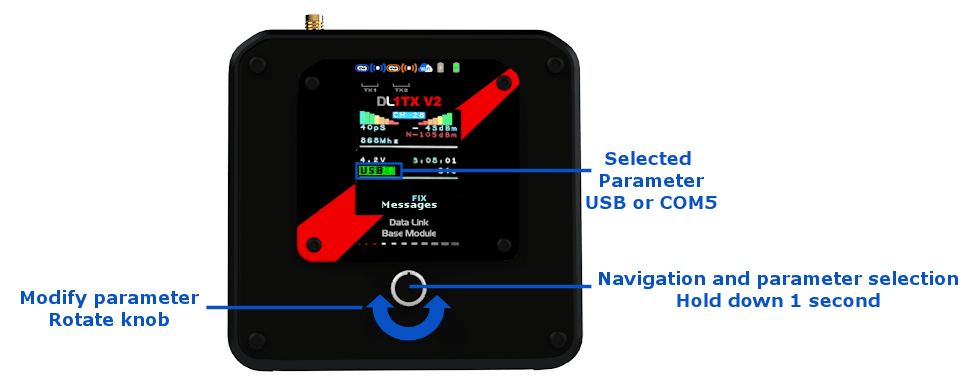

Configuration DL1RXV2
Connection and Steps
1- Once we have selected on the DL1TXV2 transmitter which USB or COM5 port we want to receive/send the transparent data, we will connect it to the PC and open the terminal serial port, selecting the COM port and 115200 bauds.
3- If everything is well connected as shown in the example diagram and we have a link between DL1TXV2 and DL1RXV2, then we can connect with the terminal software on the two devices and communicate between them.