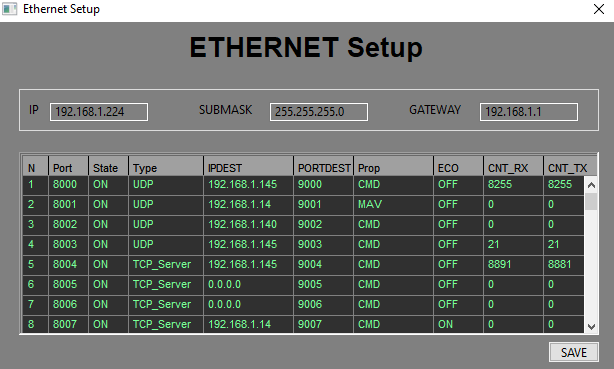SATPRO_setup_Ethernet
SATPRO Ethernet Setup
SATPRO V2 supports Ethernet for commands (CMD) and Mavlink protocol (MAV).
Configuration Steps:
- Network Configuration:
- Configure the IP of SATPRO, SUBMASK, and GATEWAY to match your network.
- Default IP:
192.168.1.225 - Default SUBMASK:
255.255.255.0 - Default GATEWAY:
192.168.1.1
- Default IP:
- Configure the IP of SATPRO, SUBMASK, and GATEWAY to match your network.
- Port Configuration:
- There are 8 available ports from 8000 to 8007.
- Ports can be activated or deactivated by setting the “STATE” to “ON” or “OFF”.
- They can be configured as UDP or TCP Server. Do not use the TCP_Client option as it is not yet enabled.
- In UDP mode, configure the IPDEST (destination IP) so that it responds only to that address, such as the IP of the PC that will connect. You can use IPDest 0.0.0.0 so you can link to that port from any IP and any port for responses to commands.
- Similarly, set the PORTDES (destination port). This is necessary only in UDP mode if IPDest <> 0.0.0.0.
- Select PROP as “CMD” (commands) or “MAV” to use the Mavlink protocol.
- If MAV is selected, all incoming data will go to the Mavlink decoder to interpret only the GPS_RAW and HOME packets from the vehicle.
- Echo Option:
- The “ECHO” option is used to trace incoming CMD or commands in the COM port. It is not advisable to have more than 2 ports with ECHO to avoid saturating the COM port if too many commands come in at once.
- Monitoring Activity:
- The last columns are packet reception and transmission counters for each port. This allows quick monitoring of activity on each port.
Command Handling:
- SATPRO can handle 40 to 80 commands per second across all ports. For remote control, 5 to 10 commands per second are usually sufficient, as can be seen in the console when the commands are “ON”.
- Ports 8004 to 8007 are reserved for internal communications if using GCSD5 and XLRS equipment connected to SATPRO.
Saving Changes:
- When modifying a parameter, even with a selector, you must finish with enter. The color will change to white and red, indicating it is pending until you click “SAVE”.
Notes:
- The local ports of SATPRO cannot be changed. They range from 8000 to 8007.
- If connected via the COM port, sometimes not all port lines will fill when opening the window. You can manually complete the commands to view each port by typing in the console
NET PORT 800xand finishing with enter.
Example Manual Command to Configure Port 8000 (or any port up to 8007):
NET PORT 8000 1 0 192.168.1.225 9000 0 0
This command will set:
- Port 8000
- State ON (1)
- Mode UDP (0)
- IPDEST 192.168.1.225
- PORTDEST 9000
- PROP CMD (0)
- ECHO OFF (0)
Make sure to press enter after modifying any parameter to save the changes.